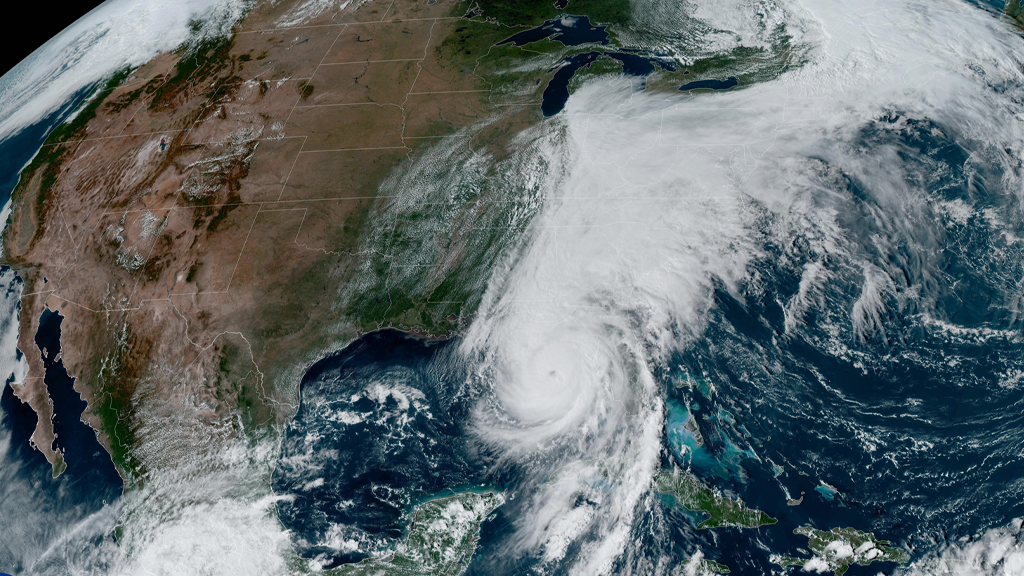Home ▸ Knowledge
The Cadmus team is driven by a common ethos of helping each of our clients advance their missions. This sense of duty comes from deep within our corporate DNA, and means that for every initiative, your objectives become our purpose. You can depend on Cadmus to be a dedicated extension of your team.

In the face of persistent economic instability, Malawi’s entrepreneurs are stepping up as agents of resilience and change. Despite many daunting challenges, which include rampant inflation, a private sector starved ...

In the rapidly evolving landscape of enterprise software development, efficiency, scalability, and innovation are not just goals—they are requirements. As organizations maneuver increasingly complex systems and tighter delivery timelines, AI-assisted ...